- Pricing
- Solutions
By Company Size
- Resources
Resource Type
Community
-
- Product
- Core
- Features
- Platform
- Compare
- Pricing
- Solutions
- Resources
- Resource Type
- Platform
Session Replay
Watch pixel-perfect replays of your users' sessions. See what they do, every click, scroll, and interaction. Identify what's causing frustration, uncover all sorts of issues, and catch every error, or slowdown.

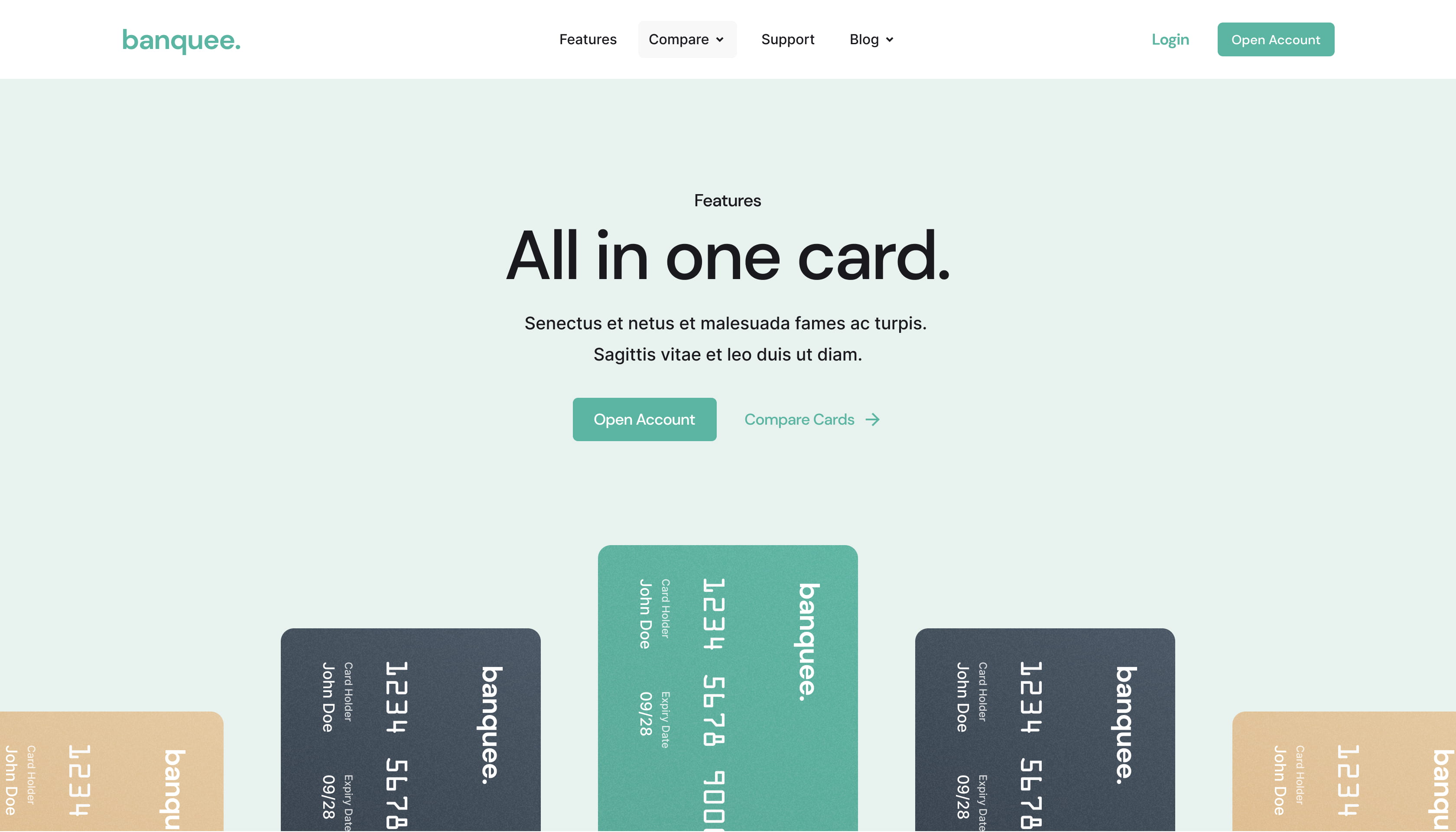

Discover how users navigate your app as if you're right beside them, and reveal pain points traditional analytics alone miss.
Spot bugs users don’t report, like errors, failed network requests, slowdowns, UI glitches, or confusing flows that lead to drop-offs.
Use OpenReplay self-hosted or in a dedicated cloud environment. Stay compliant and meet the strictest regulatory requirements.
Replay each user session with full accuracy, down to the smallest detail. Understand user frustrations and visually get to the 'why' behind every issue.

OpenReplay captures DevTools data alongside session replays, giving developers the full context they need to get to the root cause of issues.

Search and filter by any user interaction or event. OpenReplay captures 100% of user activity, including views, clicks, movements, and form fills, using Autocapture.

Use private mode to obscure all text and DevTools data by default. You can also sanitize specific fields to avoid recording sensitive information.

Skip manual filtering. Ask AI to find sessions, get summaries at a glance, and explore similar sessions to spot patterns faster.


Catch hidden UX issues that metrics miss. Replay sessions to spot and understand rage clicks, repeated actions, and incomplete flows.

See exactly what users did before hitting an error without guessing or asking for screenshots.

Analyze frame rate, CPU, and memory in sync with user actions to catch performance bottlenecks in real usage.
See the full user journey, even when users switch tabs. OpenReplay stitches the entire session together for complete visibility.




Session replay is a visual tool that reconstructs a user's experience on your website or web app. It captures the DOM structure, user interactions like clicks, scrolls, and inputs, and page changes — allowing you to replay sessions as if you were watching a video. Session replay goes beyond traditional analytics by adding qualitative context to metrics like bounce rates or click-throughs. It helps teams see where users struggle, what catches their attention, and how they move through the product.
Not exactly. Session recording can refer to basic event tracking, while session replay shows a full visual playback of what the user experienced. OpenReplay offers true session replay with full context.
Yes, OpenReplay is open-source and available on GitHub. You can self-host it, customize it, and have full control over your data.
Yes, OpenReplay was built for self-hosting. It's ideal for teams that need full data control or must meet strict privacy and compliance requirements.
OpenReplay offers private mode by default, blocking text and DevTools data. You can also define sanitization rules globally or at a field level to avoid capturing sensitive data.
No, OpenReplay automatically captures user interactions, page views, and technical events. You can also send custom events and metadata when needed.
OpenReplay supports advanced features like iframe capture, canvas/WebGL playback, and DevTools data. It's also open-source and self-hostable — giving you visibility and control no other tool offers.
Engineers, product managers, and support teams use session replay to debug issues, understand user behavior, and resolve complaints faster with full session context.