- Pricing
- Solutions
By Company Size
- Resources
Resource Type
Community
-
- Product
- Core
- Features
- Platform
- Compare
- Pricing
- Solutions
- Resources
- Resource Type
- Platform
Native Mobile Apps
Watch every tap, swipe, and interaction in your iOS, Android, or React Native apps. Understand why users hesitate, or struggle. Uncover the root cause of errors and performance issues to improve your mobile user experience.

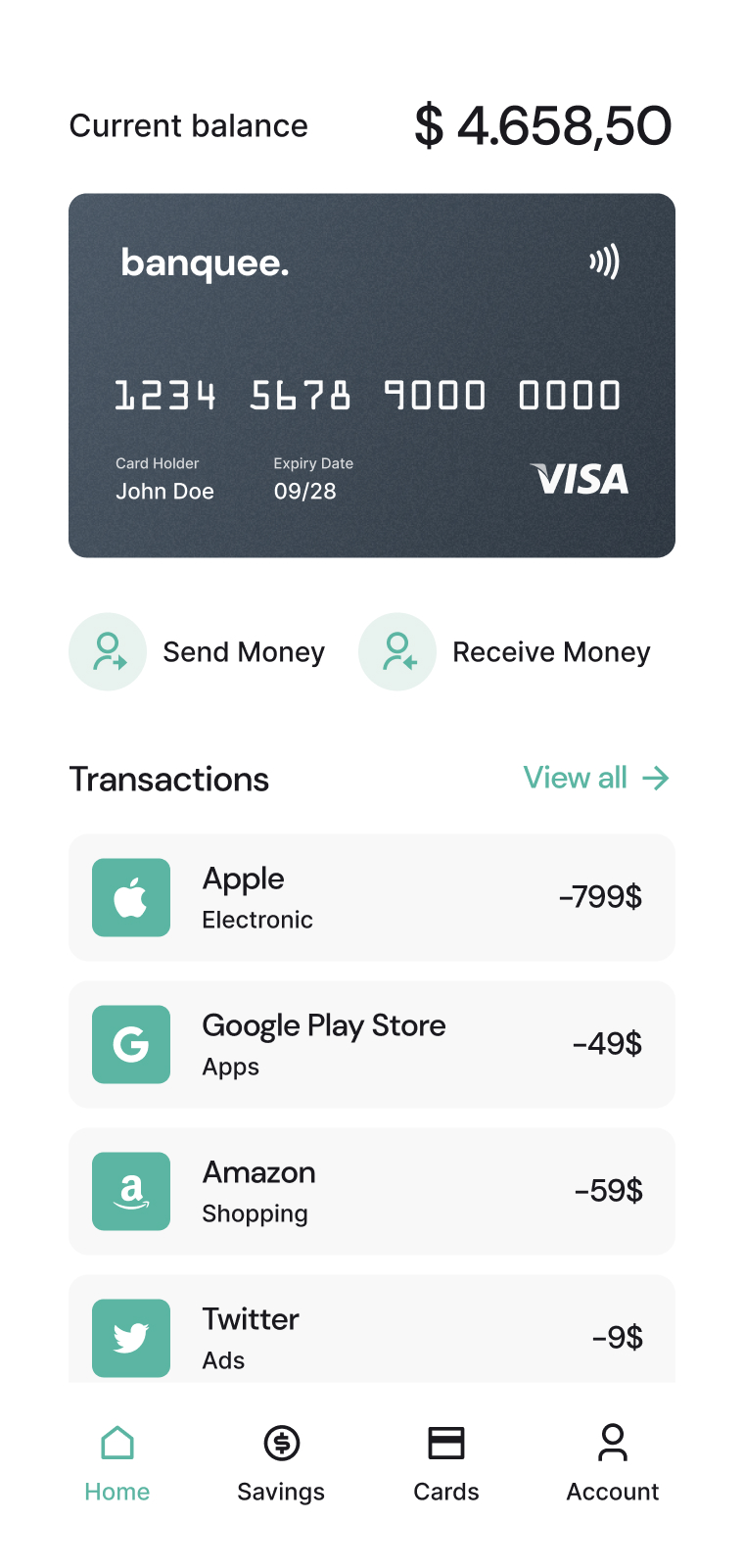
Capture the full user experience across your mobile apps. See every interaction with high fidelity on both iOS and Android platforms.
Watch how people use your mobile app, where they struggle, and when errors occur. See every tap and technical issue as if you were right there with them.
Maintain full control over your mobile session recordings. Self-host on your infrastructure or use a dedicated cloud instance to meet your security and privacy requirements.
Watch exactly what users saw and did—from screen transitions to taps and gestures. Understand their complete journey through your app with pixel-perfect replay.

Understand exactly what went wrong behind the scenes. View console logs, crash reports, and API calls alongside user interactions to fix issues faster.

Automatically mask input fields and screens containing personal information. Configure privacy settings that work natively across both iOS and Android.

Send functional events to mark important in-app moments like cart additions, feature use, or conversion steps. Filter recordings by these events to quickly find relevant sessions.


Watch how new users navigate your app during their critical first sessions. Identify exactly where they get confused or drop off to optimize onboarding and increase activation rates.

Discover usability issues that don't show up in crash reports. Watch how users interact with your app to find hesitations, repeated taps, or navigation difficulties they never report.

See exactly what users were doing before a crash. Watch the sequence of actions, screen transitions, and inputs that led to the issue, eliminating the frustrating 'can't reproduce' problem.



OpenReplay supports iOS, Android, and React Native applications. Our SDKs provide native integration for each platform to capture session replays with high fidelity.
OpenReplay's mobile SDKs are designed to have minimal impact on app performance. The data capture is optimized to use minimal CPU, memory, and battery resources. You can also configure the capture frequency and types of events recorded to further reduce any performance impact.
Yes. OpenReplay gives you full control over what data is captured. You can enable or disable specific features like crash reporting, performance monitoring, network requests, and console logs. You can also configure privacy settings to automatically mask sensitive data in input fields or entire screens.
Currently, trends, funnels, and journeys analytics are not yet supported for mobile projects. These features are actively being developed and will be available in future releases. For now, mobile support focuses on high-fidelity session replay with technical context like logs and network requests.
Getting started requires adding our SDK to your mobile application. For the backend, you can choose between our cloud offering or self-hosting, depending on your requirements. Organizations in highly regulated industries like healthcare and fintech often choose the self-hosted option for complete data control and compliance with strict data regulations.
Yes. You can associate session recordings with specific user IDs to track individual user journeys across multiple sessions. This helps you understand the behavior of specific user segments or investigate issues reported by particular users.
OpenReplay provides built-in privacy controls that let you automatically mask sensitive information. You can configure the SDK to redact specific input fields, entire UI components, or screens containing personal data. All data masking happens on the device before any data is transmitted.
Yes. OpenReplay can capture network requests made by your mobile application, including API calls, response codes, and timing information. This helps you identify backend issues or API performance problems that affect the user experience.
OpenReplay provides powerful filtering capabilities to find relevant sessions. You can filter by device type, OS version, app version, user ID, encountered errors, custom events, and more. This makes it easy to investigate specific issues or analyze behavior patterns.